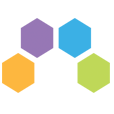Many brands like the idea of responsive design for mobile sites, but fail to properly carry out the idea for their real sites. This costs companies money, customers, and credibility in an increasingly mobile-dominated world. Here are several of the biggest mistakes to avoid when developing your own mobile site mechanics.
1. Trying to Force Everything Over (Desktop-First Mindset)
Desktop strategies are not the same as mobile strategies. The mistake many companies make is believing that everything can simply be ported over. There are two things wrong with this. First, not using any responsive design and forcing the enter site into a mobile format results is a clunky, amateurish site that will impress no one, giving the impression you haven’t updated your site for five years. Second, even if you do use responsive design you shouldn’t feel compelled to replicate everything. There will be images, pages, and various content objects that shouldn’t make the trip, because they won’t work in a mobile format.
2. Ignoring Your Text Issues
This is a major issue that responsive design was created to address, but still remains a problem for companies that ignore the unique problems text presents. Yes, mobile users can always enlarge their screen to examine text. That doesn’t mean they should have to. Your text, particularly your headers, should be clearly visible and not cut the moment a user navigates to your page. If this means switching to a version of the page that uses less text, so much the better – that’s the point of having a flexible mobile design.
3. Ignoring Your Image Issues
Likewise, if you have problems with using images on desktop vs. mobile, they need to be addressed. Images can do much more harm than good on a mobile site if they cannot be see, or if they take up too much of the screen. It may seem annoying to choose all new text and image options, which is why it’s a good idea to build your site from the ground up for mobile first – because of its unique design requirements – and then create a desktop version. It will save trouble in the long run.
4. Making Ads Serve Usability, Not Vice-Versa
Too often mobile ad decisions and mobile site design are part of two different strategies, one designed to make money for the site and one designed for user experience. The two rarely overlap, and can swiftly lead to mobile disaster like giant ads appearing when a mobile page is opened, forcing users to searching for that tiny “x” to shut the thing down. This leaves a bad taste in the mouths of mobile consumers – they are likely to simply backtrack and choose a different site. Connect your ad and site strategies, and ensure that usability is preserved and your mobile ads actually belong in a mobile space.
5. Using a Separate URL for Your Mobile Site
Sometimes using a separate URL for a mobile site can sound like a good idea. In practice, it doesn’t always work out so well. Browsers don’t always route properly, and faulty redirects can become a serious issue. In other words, you are just clouding the water with an unnecessary step in most cases. Try to stick with a very adaptive design, and one universal URL to avoid confusion.
6. Forgetting About Load Time
Sometimes brands get overexcited about mobile possible, especially with today’s phablets, and try to cram a lot of content onto their mobile sites. They make sure that it is all optimized for mobile viewing, but they disregard a very important part of the mobile experience: Load time. Load times that drag on for several seconds will cause impatient users to look elsewhere, and mobile is all about on-demand services and answers, pronto. Don’t weigh down your mobile site.
7. Keeping the Checkout Process the Same
Checkout feels different on a mobile site. Your traditional checkout service may note work via a mobile device, because of either size issues or another factor that just doesn’t translate very well. Brands are well-advised to dig into their checkout structure and shift it for the best, smoothest mobile experience. Make it extra-easy for customers to give you information quickly and safely.
8. Not Including a Product Test Phase
You know who’s an expert in mobile design? Your customers. Don’t skip past the testing phase: Take time to get your mobile site in the hands of real users and let them spot any mistakes for you. Chances are good they will spot something that you would have missed.